6 Reasons to use a Windows RDP server in 2022
Windows RDP servers remain a popular tool in 2022. Find out what people are using them for.

The world has changed a lot since Microsoft introduced Windows RDP two decades ago. Home computers are more powerful than they used to be, internet connections are better. Despite this, Windows RDP servers remain just as popular and relevant. So, what are some of the reasons people use an RDP server in 2022? We're going to take a look in this blog.
1 - For remote work
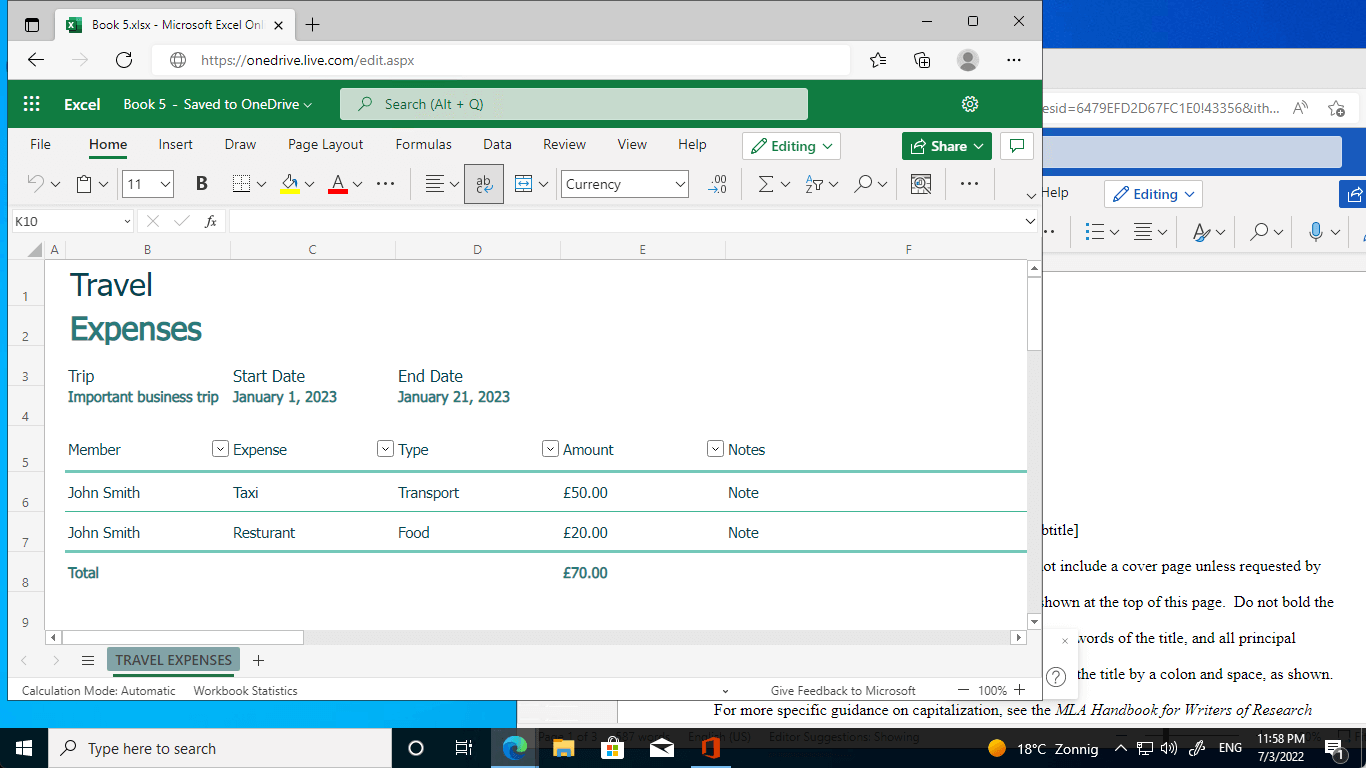
The pandemic accelerated the work from home movement, with many businesses forced to adopt new technology to survive. Those that relied heavily on Windows had three real options – buy employees entirely new devices, let employees RDP into their office PC from home, or rent an RDP server.
For many, the latter option made the most sense. Renting an RDP server allows you to completely decouple your work machine from any physical hardware you have, increasing resilience while avoiding the need to maintain an on-premises infrastructure. To use a Windows RDP server to work, users can just enter its IP address and user details and work as they would normally.
The advantages of using a hosted RDP server for work are high availability (the server provider takes care of maintenance and uptime), and great performance with gigabit connection speeds. Businesses can also spin up dozens or servers at a moments notice to meet shifting demand between the office and home, allowing for more flexibility than on-site infrastructure.
2 - For a remote media library
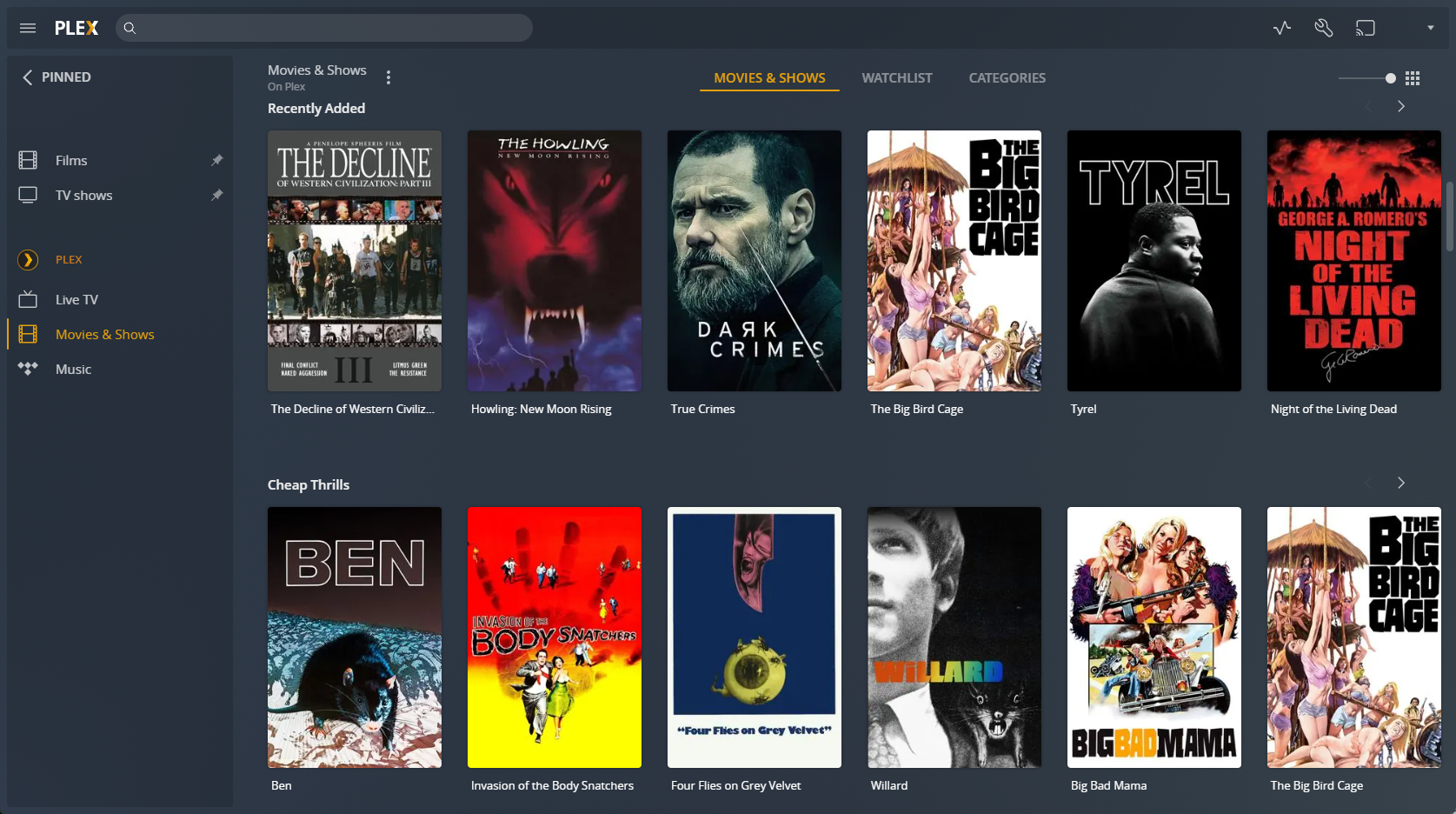
Streaming services used to be a better deal than cable, but then the market fragmented. Now, to keep up with everything, you'll need to subscribe to Amazon Prime, Hulu, Disney+, Apple TV, Crunchyroll, HBO Max – the list keeps growing. To cut down costs and exert more control over their movies, music, and shows, it's becoming popular to maintain a remote media library.
A Windows RDP server allows users to rip content from their physical media or download it at 1 gigabit per second and make it available to friends an family in the same place through a software such as Plex. The advantages of this approach are numerous – you only pay for the content that you want, don't have to keep track of dozens of subscriptions, and can see every show and movie available to you in one place.
3 - For application development
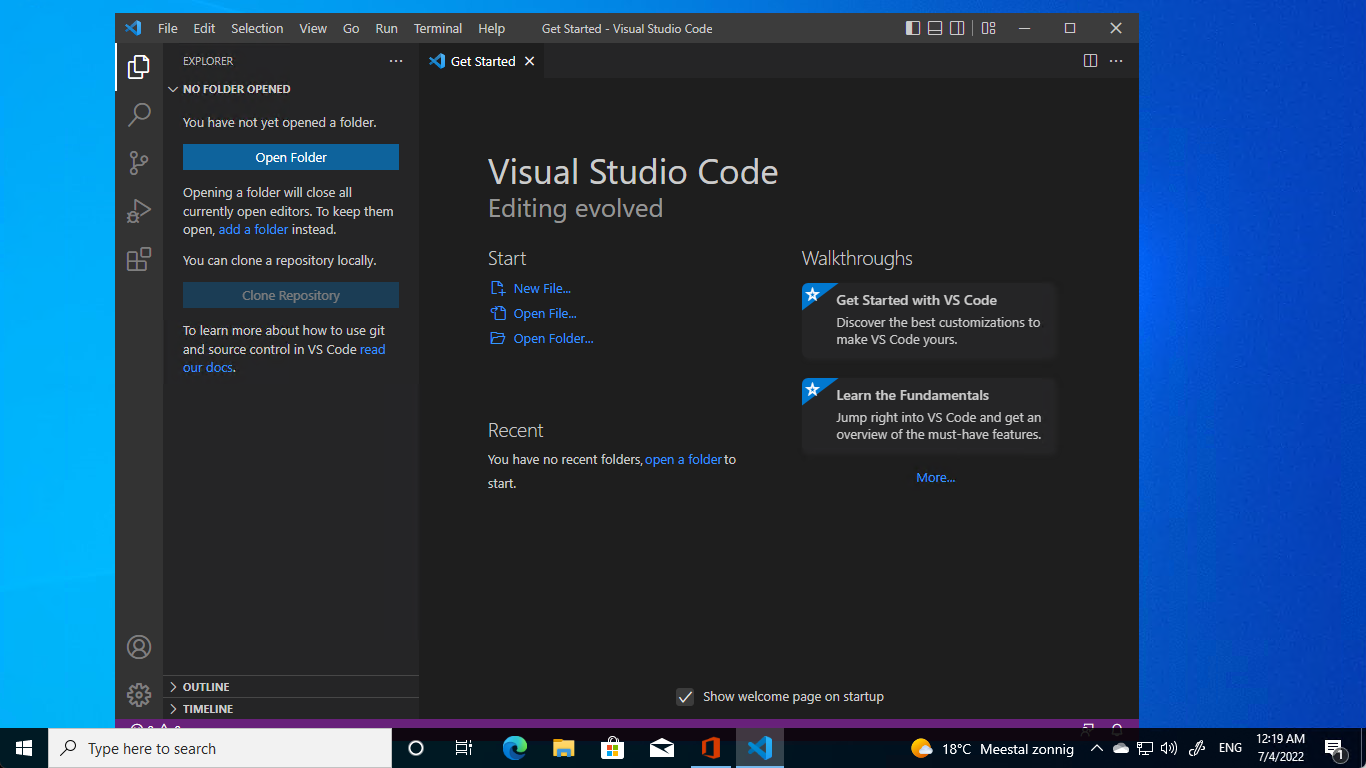
Windows accounts for ~75% of the desktop operating system market, making it a natural first choice to develop applications for. Not everybody who wants to develop for Windows has a Windows PC, however. A Windows RDP server allows them to build and test applications on the operating system of their choice without the need to invest in additional hardware.
Developers also gain the advantage of being able to spin up multiple servers to test their application on with ease. They can separate parts of its infrastructure or simulate a multi-user collaborative scenario. They can also scale their servers with their application, increasing its hardware resources to handle multiple compiles and builds at the same time with ease.
4 - For web development and hosting
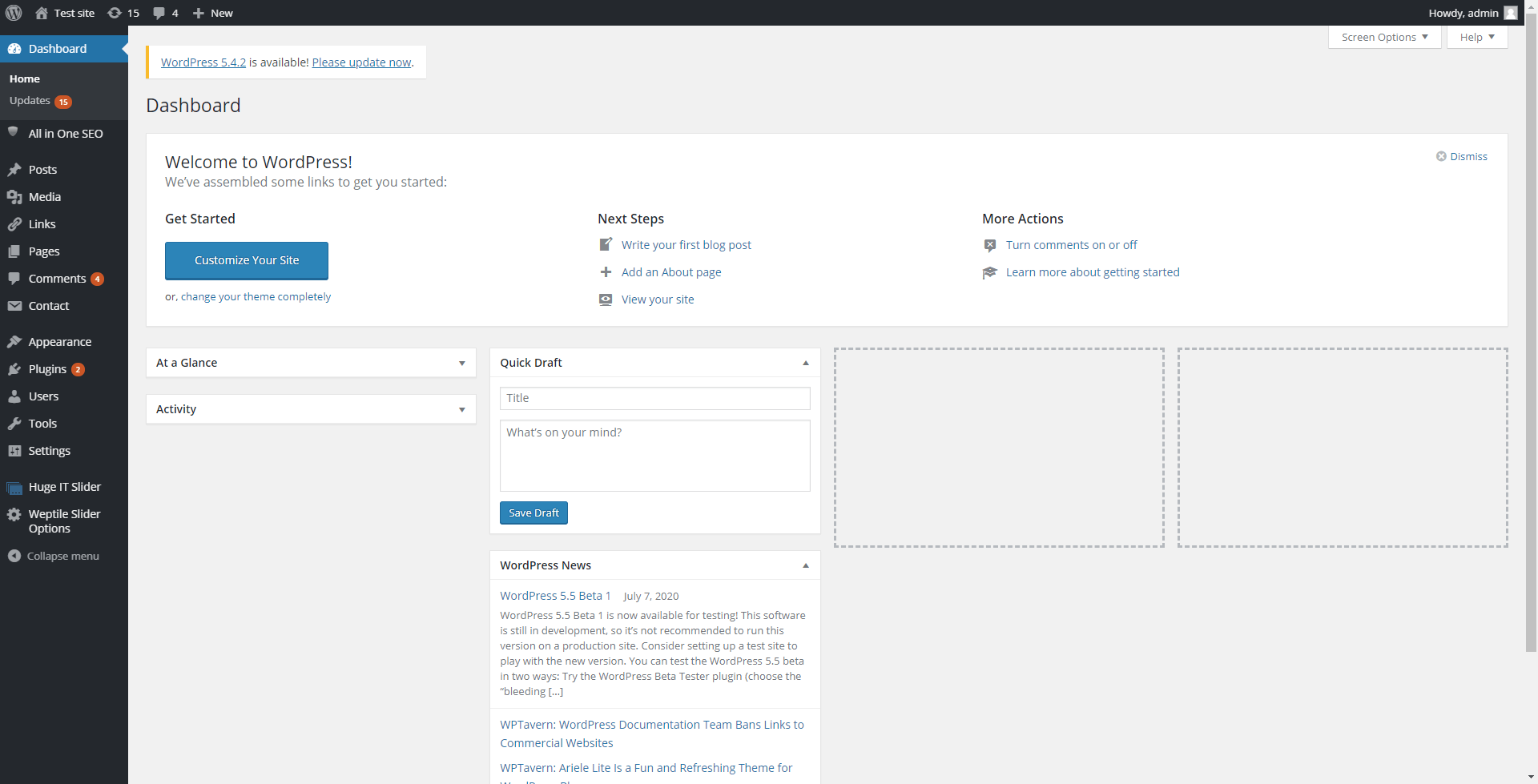
While most web hosting is managed via Linux servers due to its low performance overhead, Windows hosting is still a solid choice. It's more intuitive due to its UI-based nature and resources are often geared towards less technical users.
Though you can technically host a website on your local PC, you wouldn't want to. A Windows RDP server will offer far better performance due to its fast connection speeds, physical location (in a data center), optimization, and uptime. Whether it's a WordPress blog or shop, hosting a website on an RDP VPS server is usually more reliable than shared hosting and more resistant to price hikes.
5 – For game server hosting
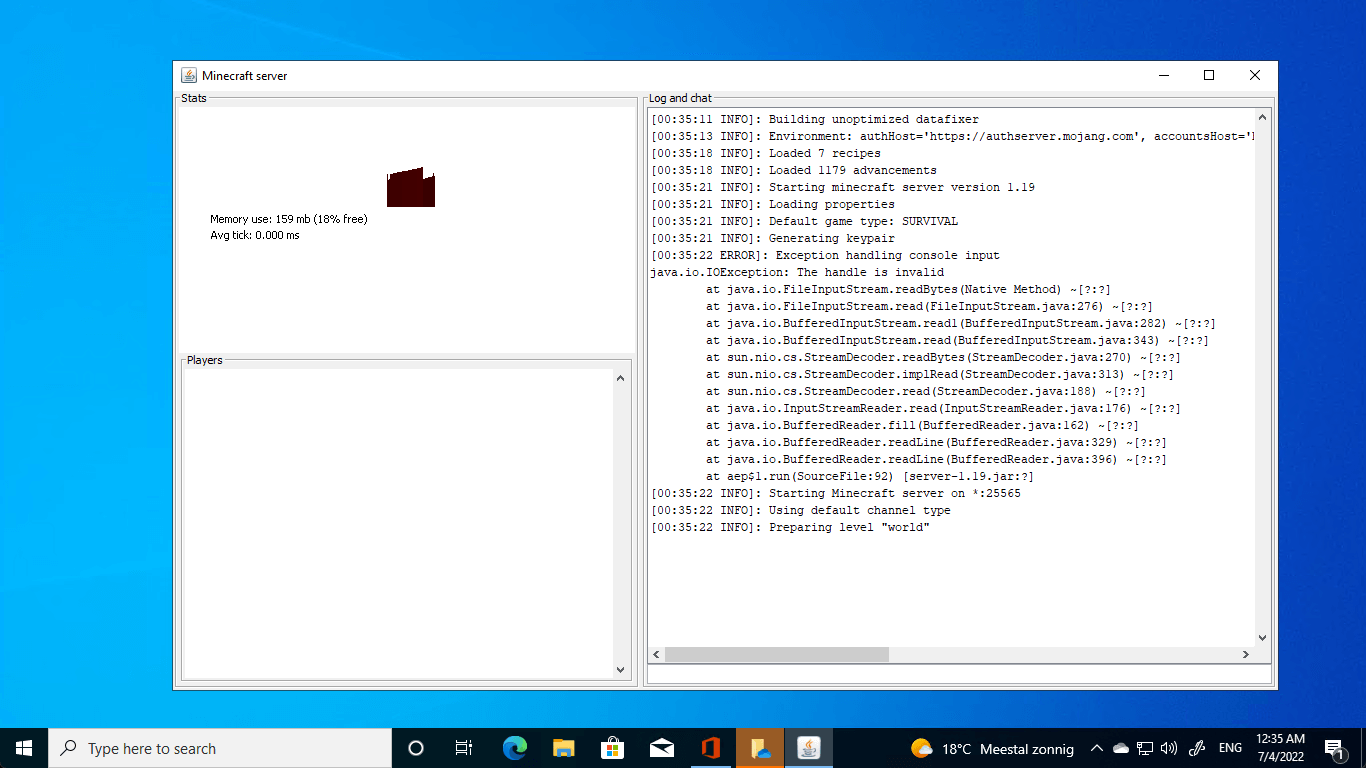
Various video games let users host their own servers so that they can play with their friends or develop their own large community to hang out with. Ark, Minecraft, SAMP, Arma 3, Terraria, DayZ, Rust, to name a few. Many of these game's servers run primarily on Windows, which is the platform their users are most familiar with. Hosting your game server with a Windows RDP provider enables 24/7 uptime, stable performance (not affected by whatever else you're doing on your pc), and a fast connection.
6 – For private cloud storage
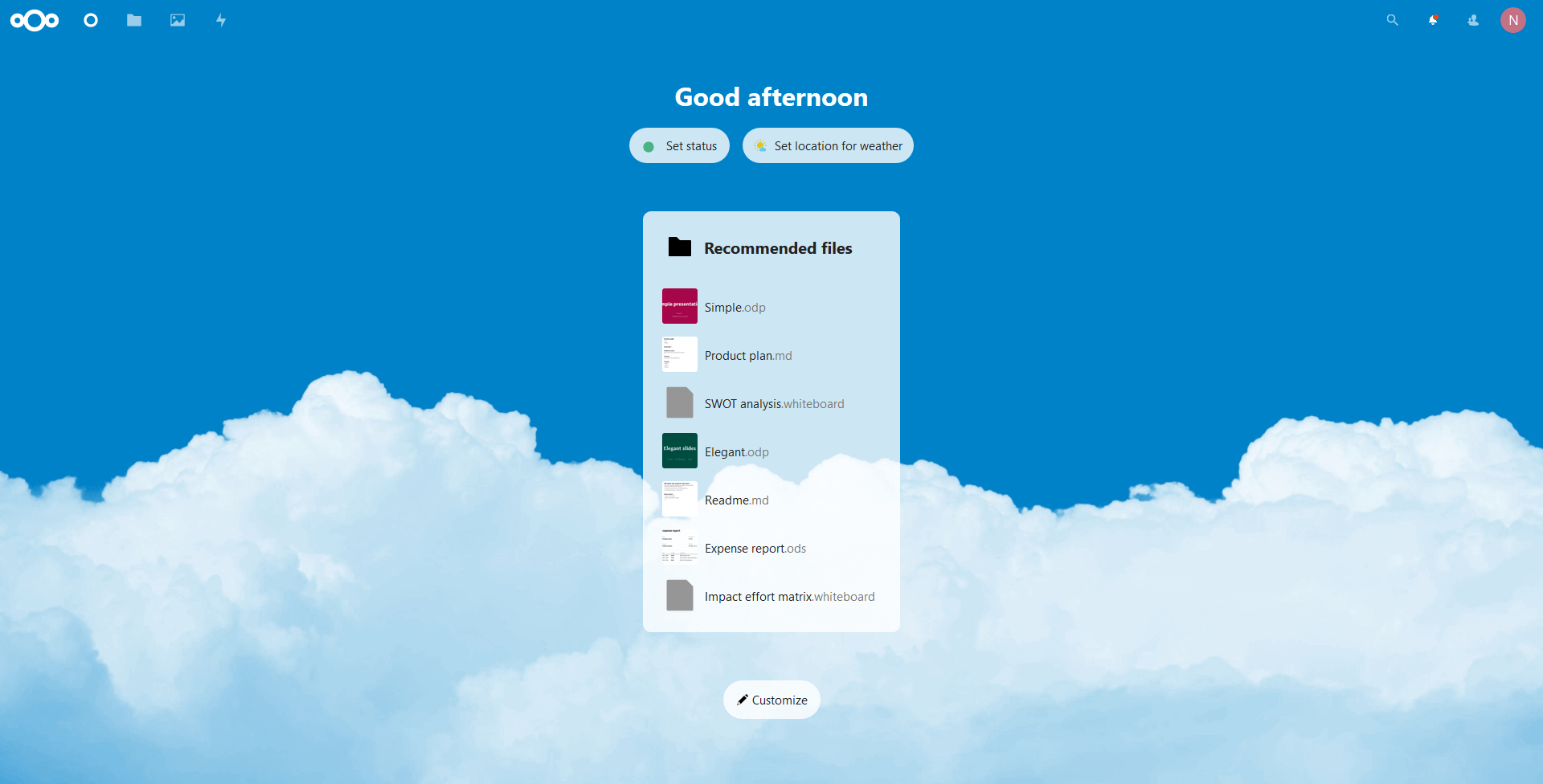
The cloud is becoming an incredibly popular way to store files because of its resilience. It allows users to clear up space on their home devices while knowing that if they do run into a hardware issue, the data is backed up. Storage from the major providers is quite cheap, but it's also a bit of a black box. You can't see what measures the provider is using to keep your data safe, how closely they're looking at what you're storing, or what kind of analytics and tracking they're running.
Creating a cloud storage system via a Windows RDP server is more expensive and involved, but it's also more private. You can personally verify your server's security and be sure that you're the only with access to your information.
Final words
The use cases we outlined today are some of the most common, but the reality is that you can use a Windows RDP server for more or less anything you'd use a Windows PC for. General browsing, training AI models, you name it. If you'd like to dip your toes into Windows RDP, sign up to RDP.net today and take advantage of our free trial.