How to RDP from Linux to Windows
Despite the name, Windows Remote Desktop is accessible from a wide range of devices and operating systems, including the system Microsoft once saw as a bitter threat – Linux.

Windows Remote Desktops are accessible from a wide range of devices and operating systems, including the system Microsoft once saw as a bitter threat – Linux.
You can RDP from Linux to a Windows server with relative ease, requiring just a minute or two's setup. This blog will explore connecting using the widely recommended Remmina app.
How to RDP from Linux to Windows with Remmina
Remmina is the swiss army knife of remote connections on Linux. It has a fantastic interface, is easy to use, and supports not just RDP, but also VNC, NX, XDMCP, and SSH. This makes it an invaluable tool for those who use remote desktops often.
Installing Remmina
You can install Remmina via the vast majority of package managers and stores. Here is the command to install it on a few distros:
- Ubuntu:
sudo apt-add-repository ppa:remmina-ppa-team/remmina-nextsudo apt updatesudo apt install remmina remmina-plugin-rdp remmina-plugin-secret - CentOS/RHEL:
wget http://dl.fedoraproject.org/pub/epel/epel-release-latest-7.noarch.rpmrpm -ivh epel-release-latest-7.noarch.rpm - Fedora/Red Hat:
dnf copr enable hubbitus/remmina-nextdnf upgrade --refresh 'remmina*' 'freerdp*' - OpenSUSE:
zypper in remmina remmina-plugin-rdp
Connecting to your RDP server with Remmina
To RDP from Linux using Remmina, just paste the IP address into the RDP field and press Enter.
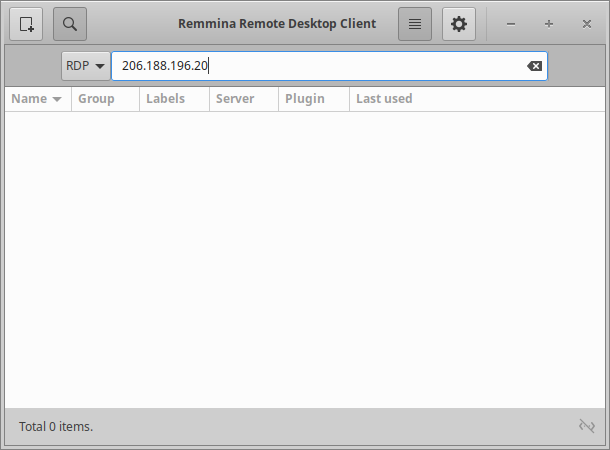
You will be prompted to enter your username and password, at after which you'll have successfully connected to your RDP server.